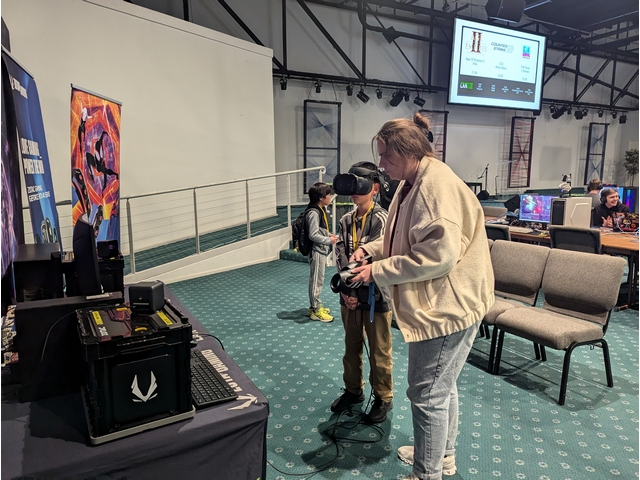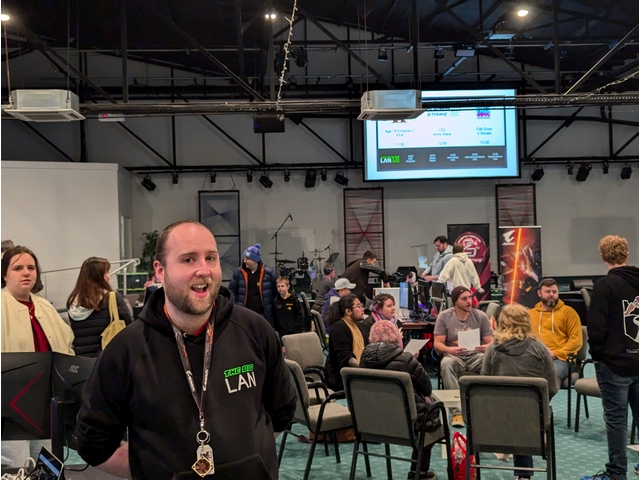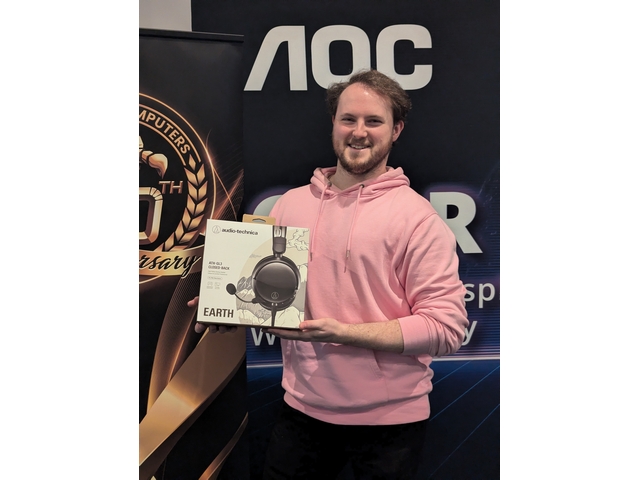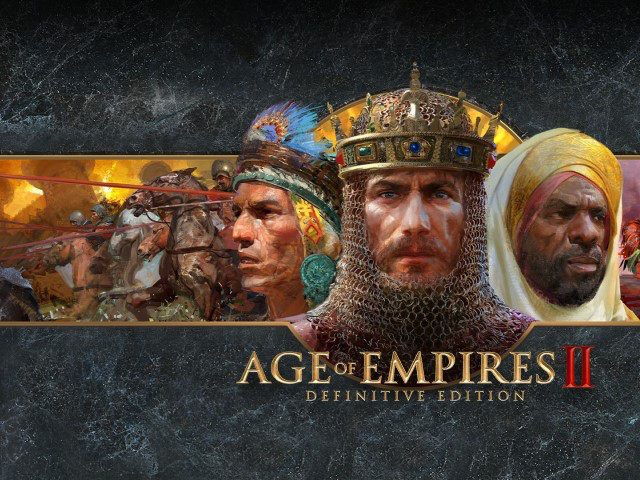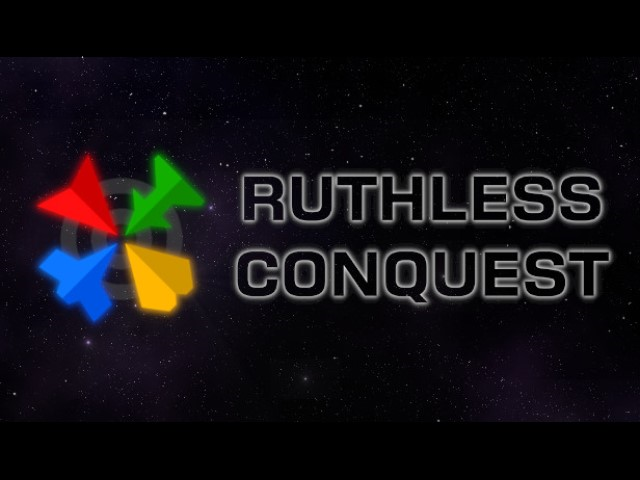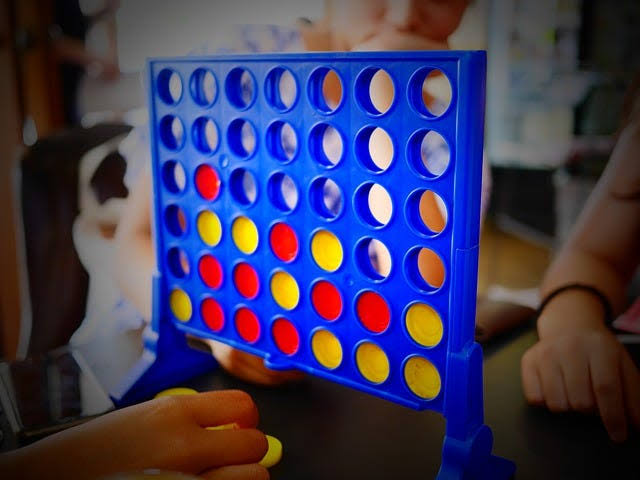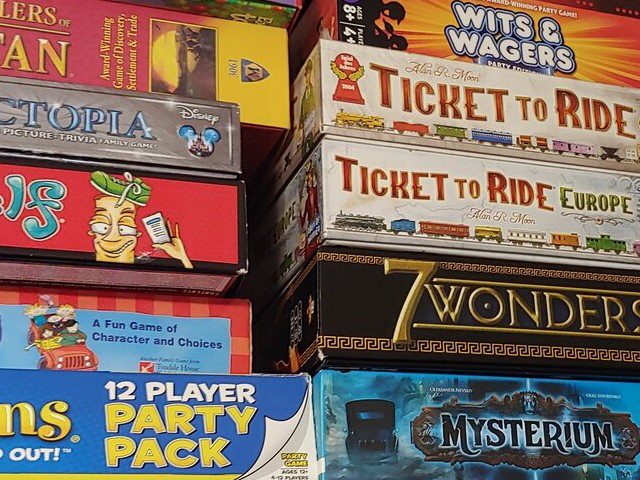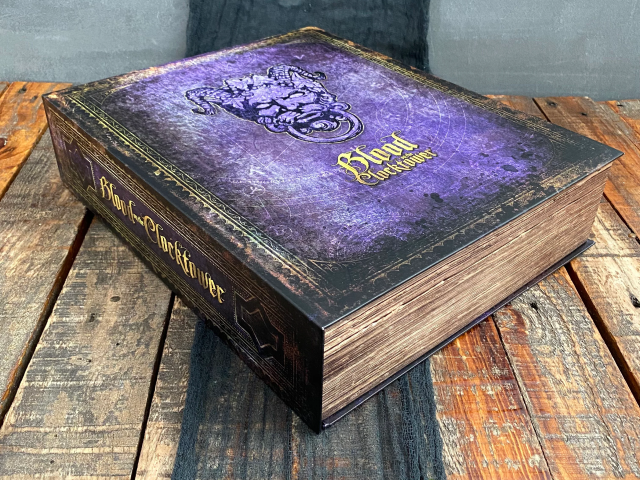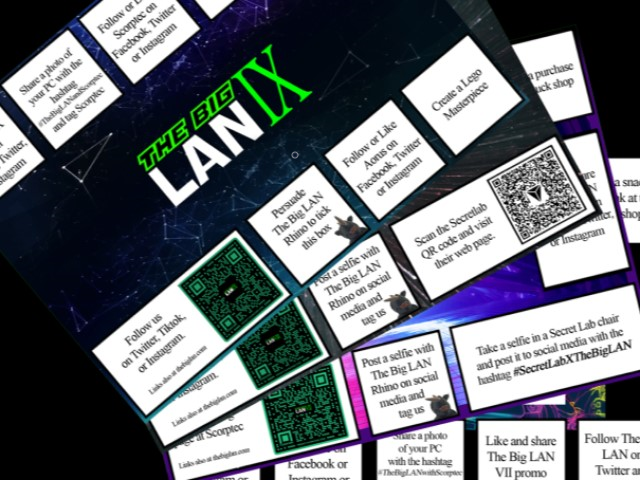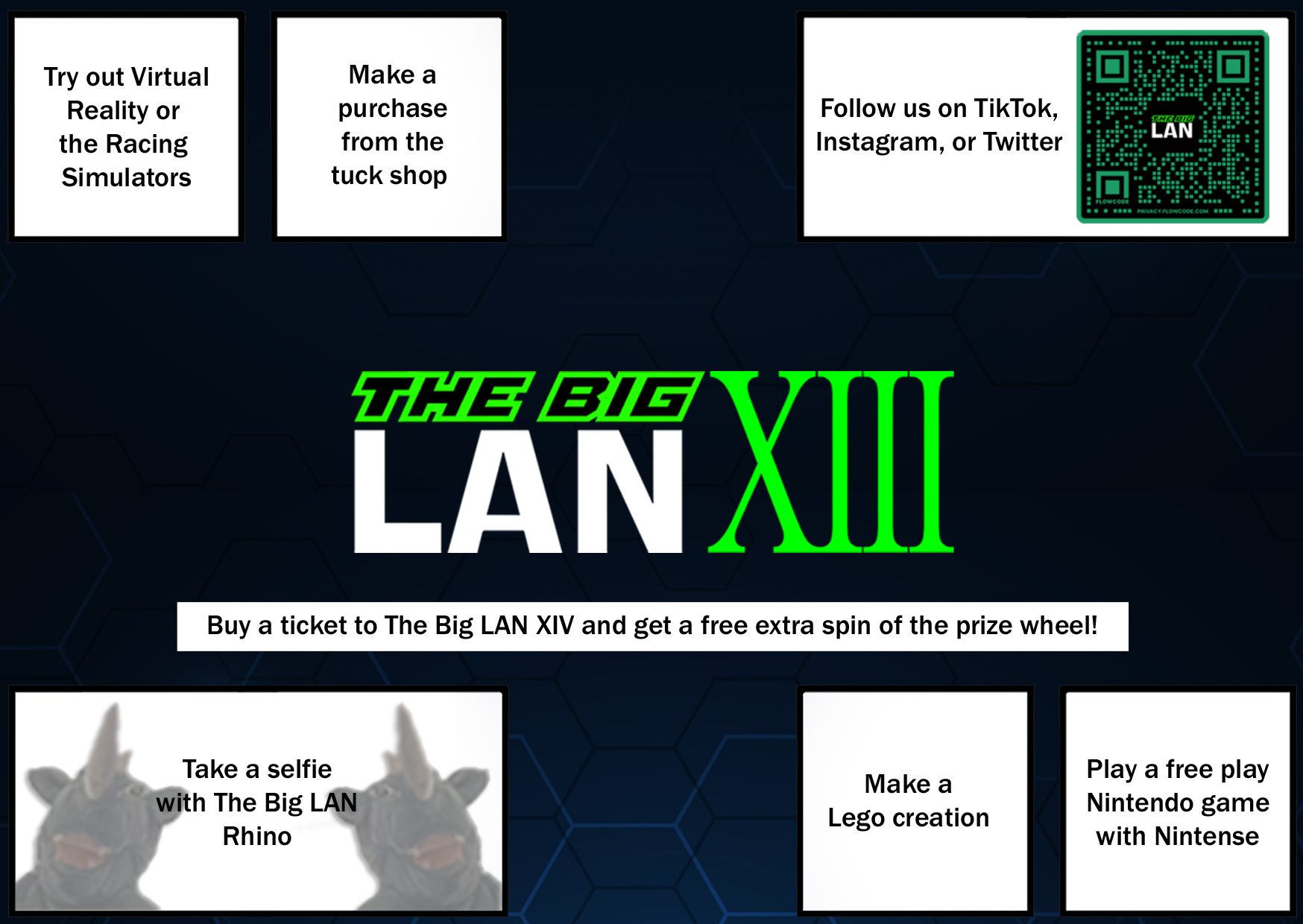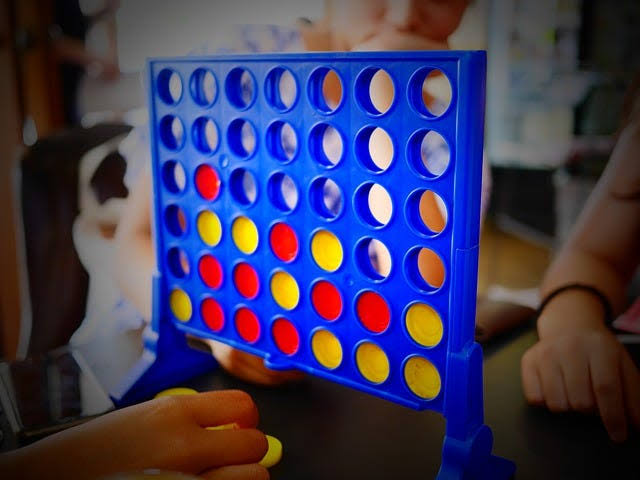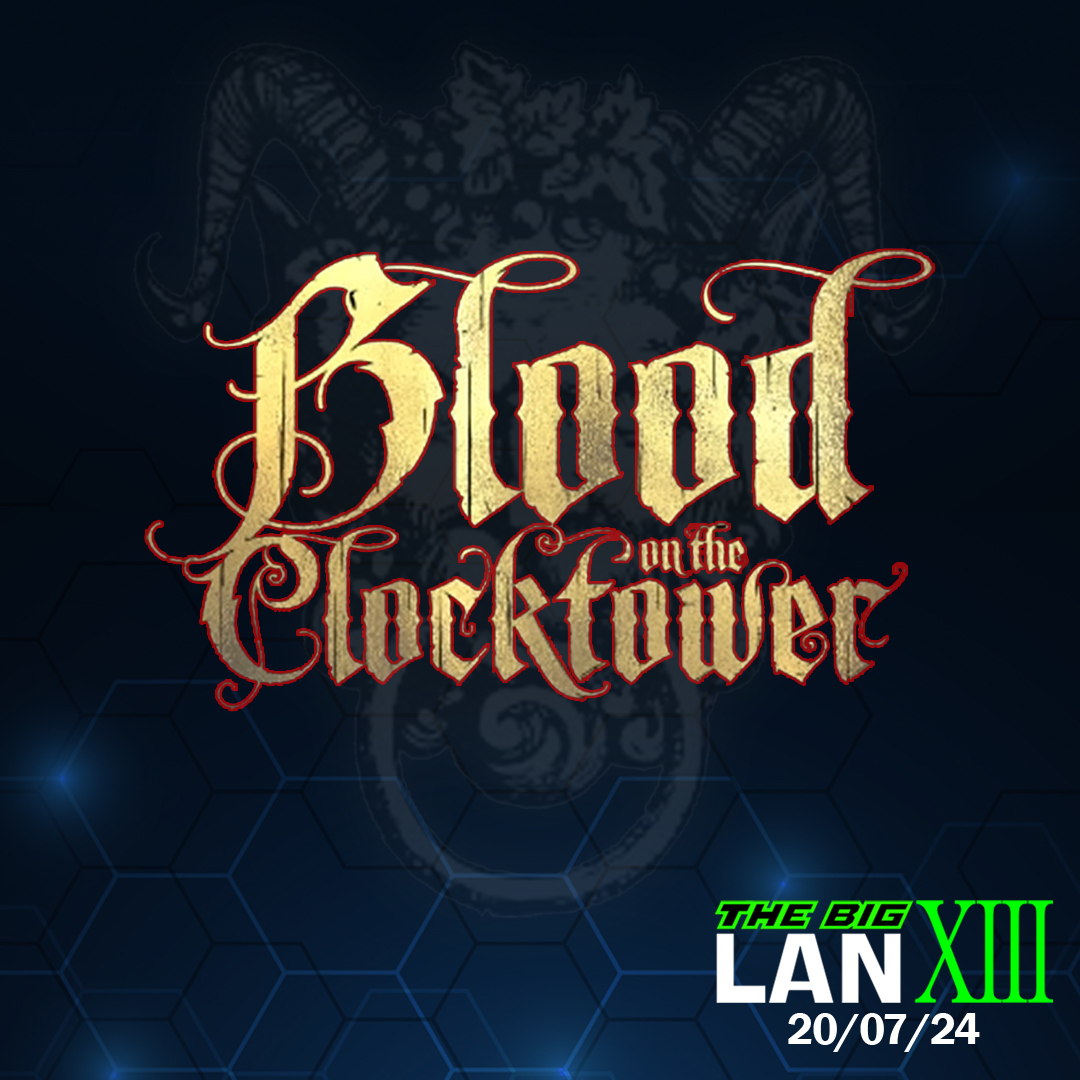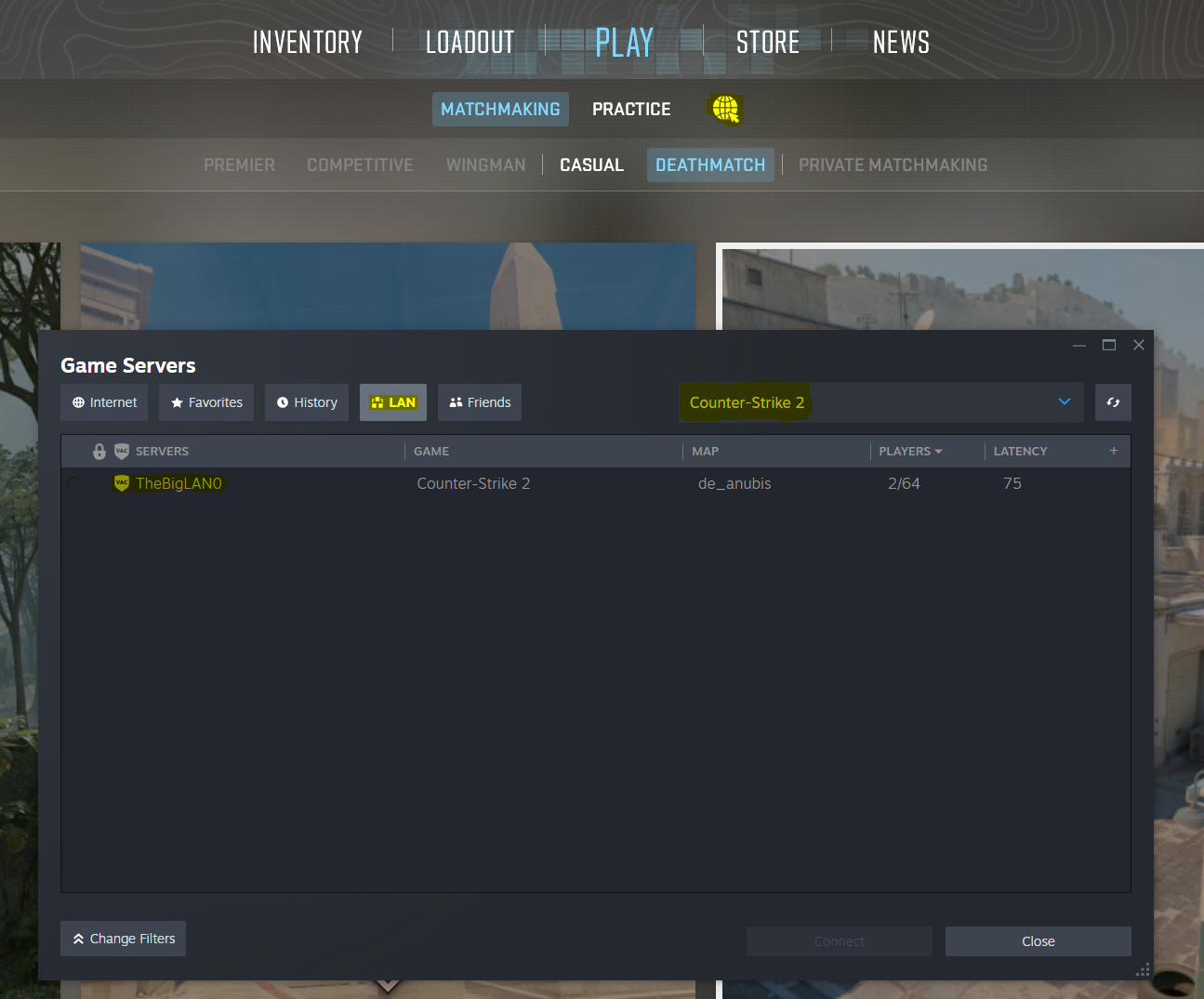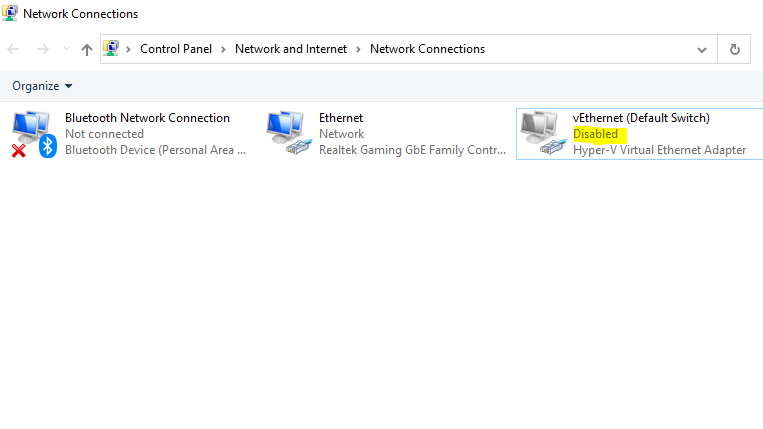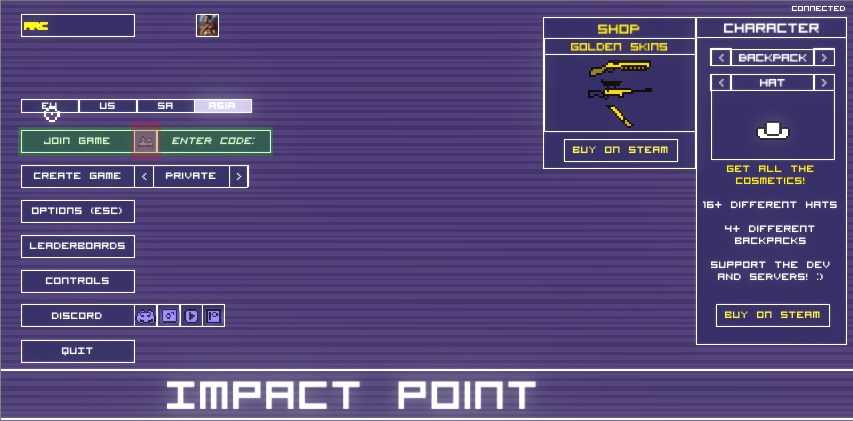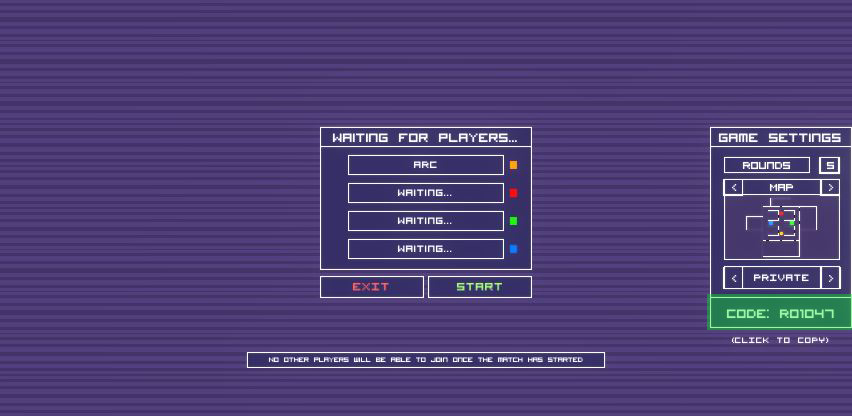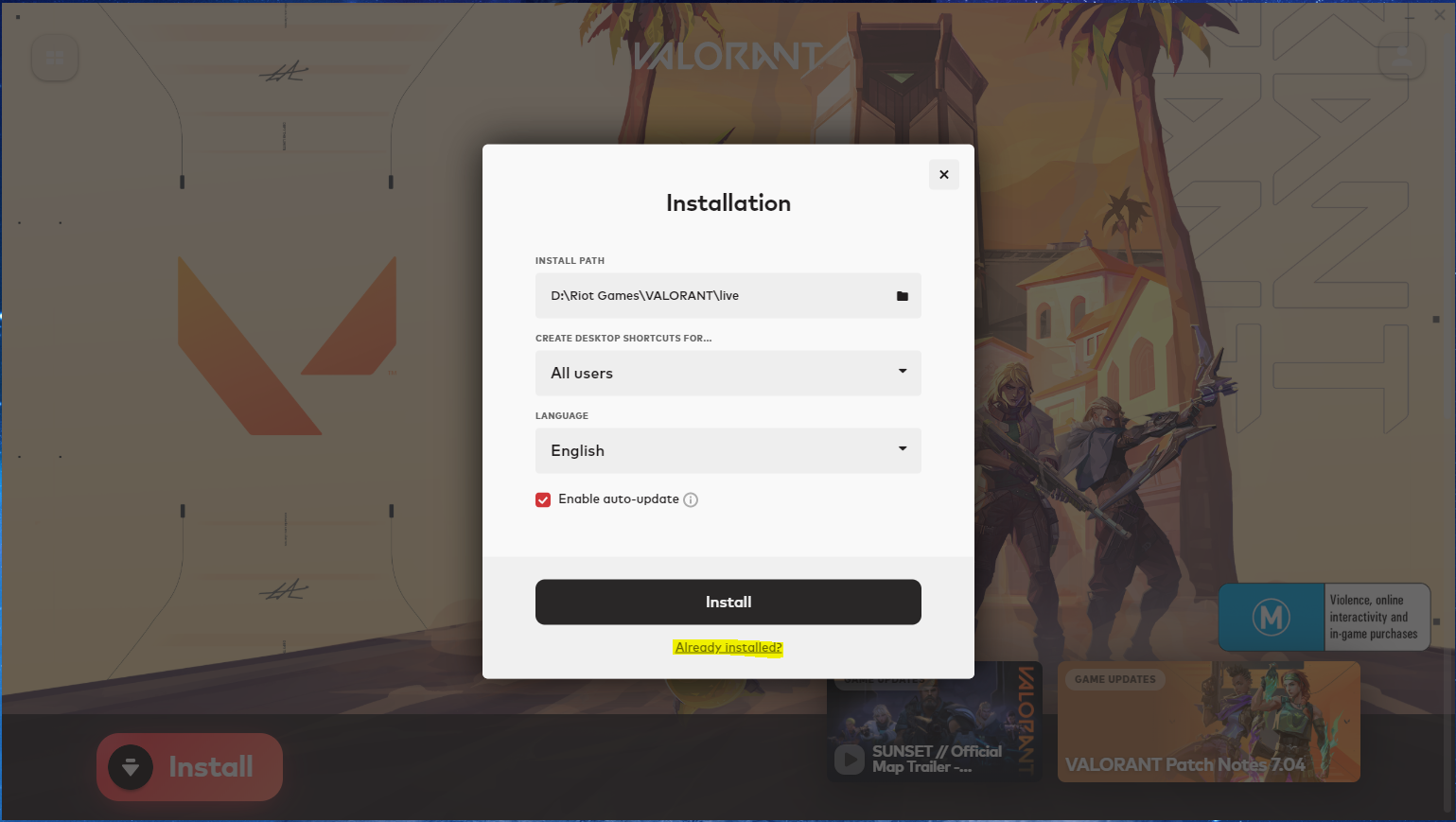July 20th 2024
10am-10pm
July 20th 2024
10am-10pm
Come on down to THE BIG LAN, a full day LAN party filled with tournaments, esports, gaming, and the return of speedcubing! Bring along your PC and plug into our network for 12 hours of events with loads of prizes.
18+ only. This is a drug and alcohol free event. In the main LAN area only power and network access is provided, please bring your full PC (including monitor), console (including monitor), or laptop. Full equipment provided for console and side events but BYO controllers are encouraged.
8-12 Simla St, Mitcham VIC 3132. Lots of on site parking available and PT just around the corner!
Thank you to everyone who attended and congratulations to our winners!
You can find the full set of high resolution photos here
Arrive at least an hour before the first tournament you'd like to join
We'll take sign ups in person when the tournament is scheduled to start
Schedule
Click each tournament listing for more details
Select a schedule to view
Main LAN
Consoles & Side Events
Additional Blood on the Clocktower games available on demand, TrackMania available all day with entries closing at 8PM.
Bring The Most Friends
When you arrive at the event and sign in, we'll ask you who brought you. At the end of the night whoever has had the most people say they brought them will win a Steam Deck! Make sure to gather all your friends, take advantage of our group discounts and rental PCs, and secure yourself the ultimate portable gaming machine.

Special Event: Speedcubing

Speedcubing is back for The Big LAN XIII!
We're thrilled to have the Speedcubing Australia back to run "The Big Cube" at The Big LAN XIII. If you're looking to join speedcubing please purchase your ticket through Speedcubing Australia. Tickets include everything you'd get with a spectator ticket, plus speedcubing!
Players must sign up to speedcubing before the event and purchase a speedcubing ticket.
Main Tournaments
Entry with a BYO PC Ticket
Click or tap each game for details.
Side Events
Entry with any ticket
Click or tap each game for details.
Special Event
Click or tap each game for details.