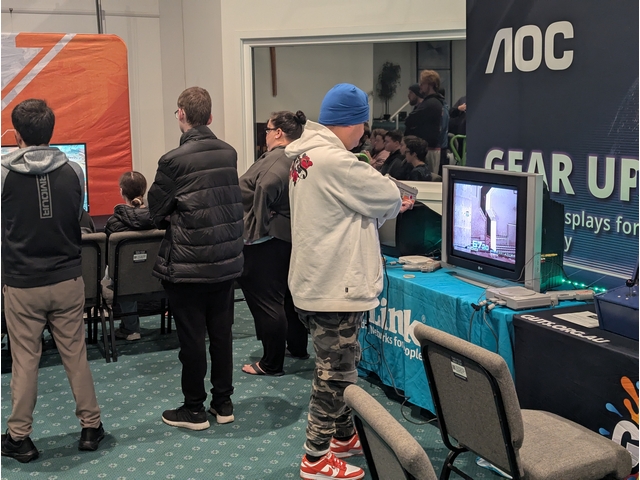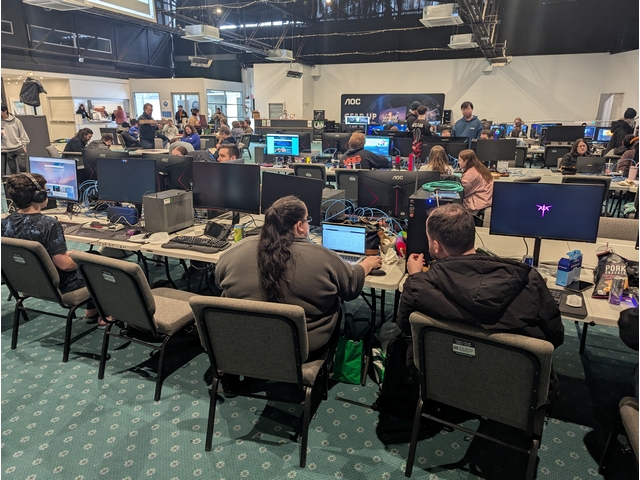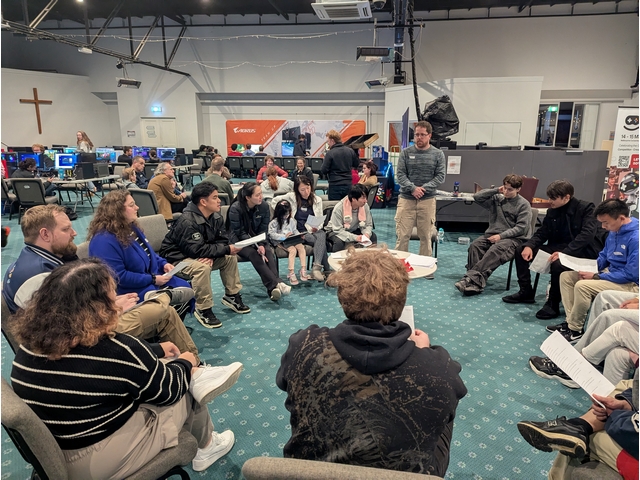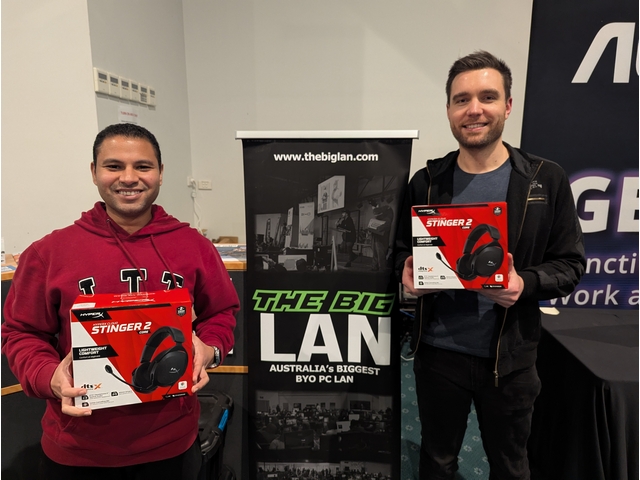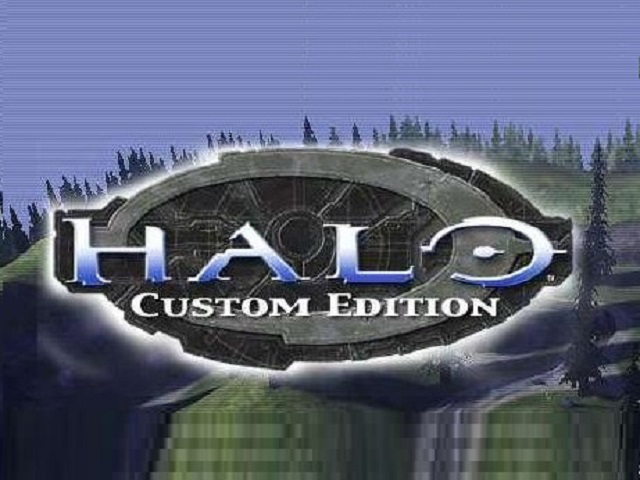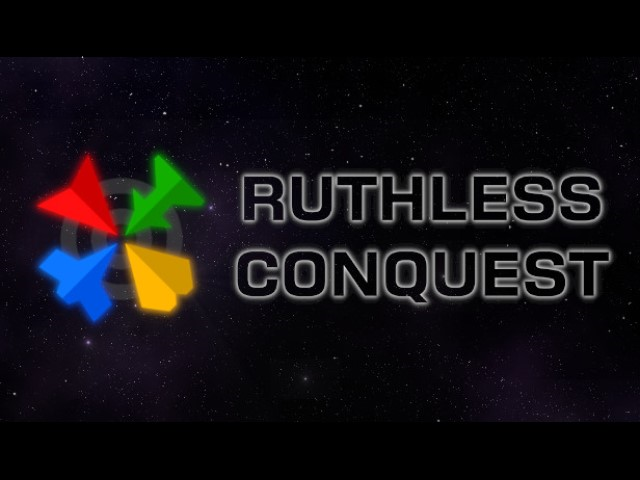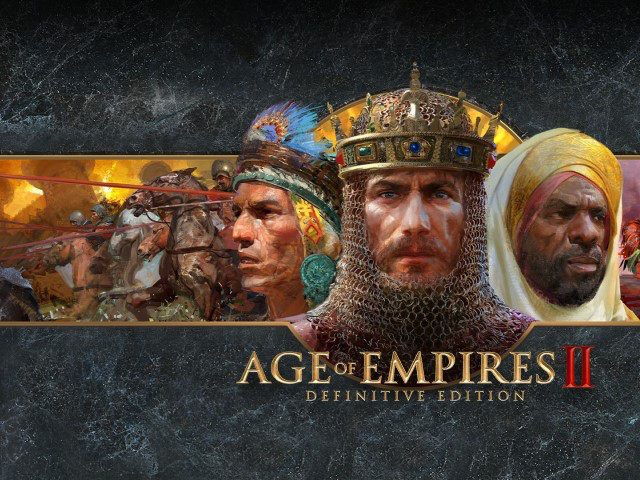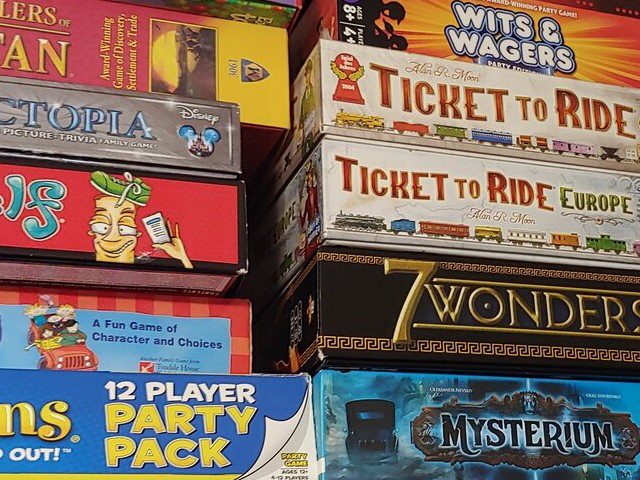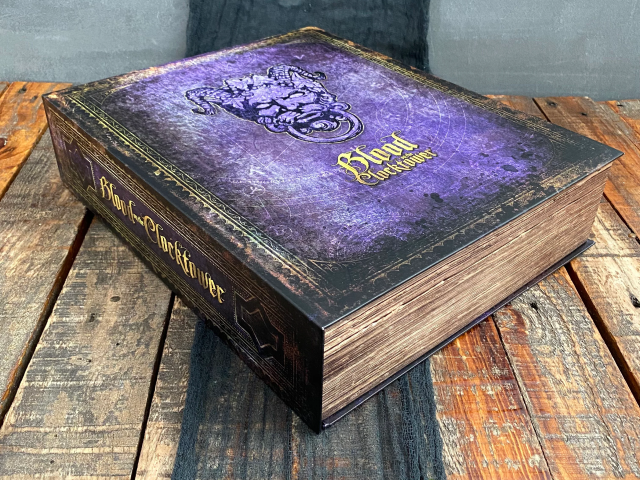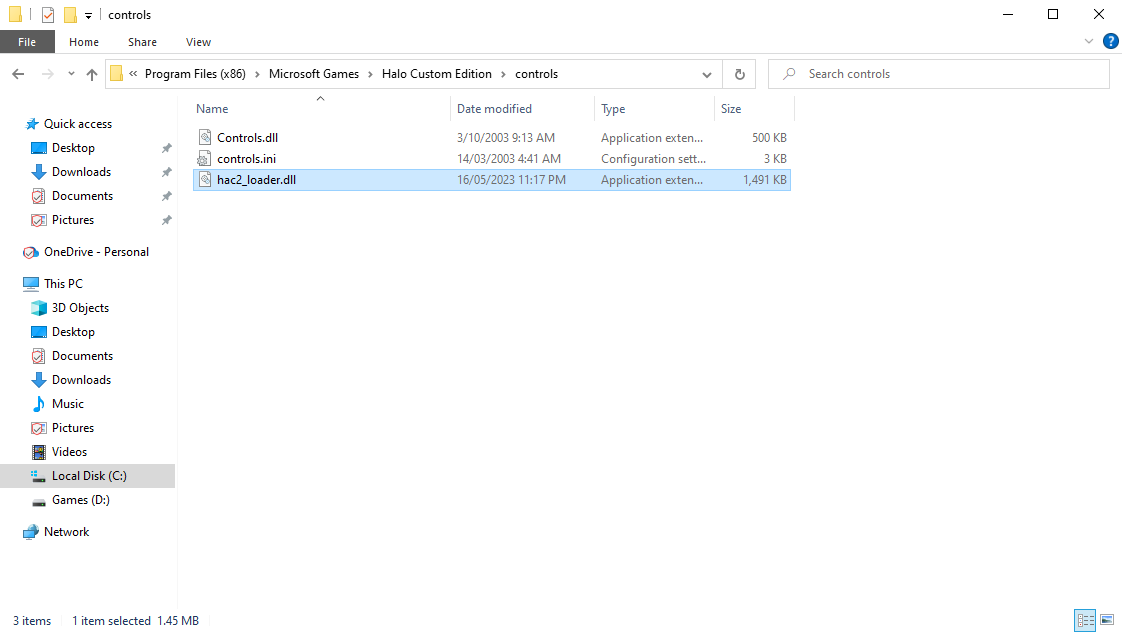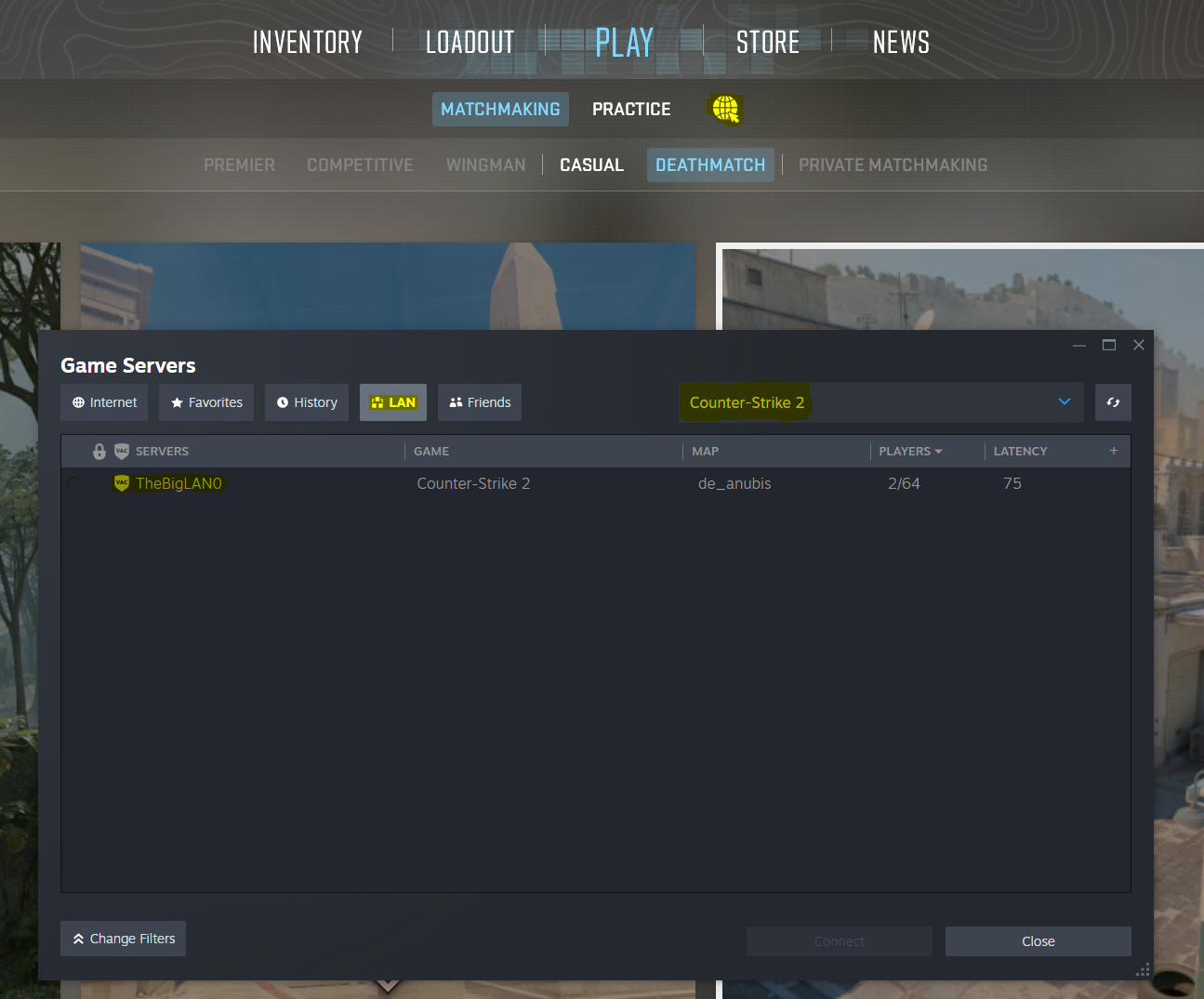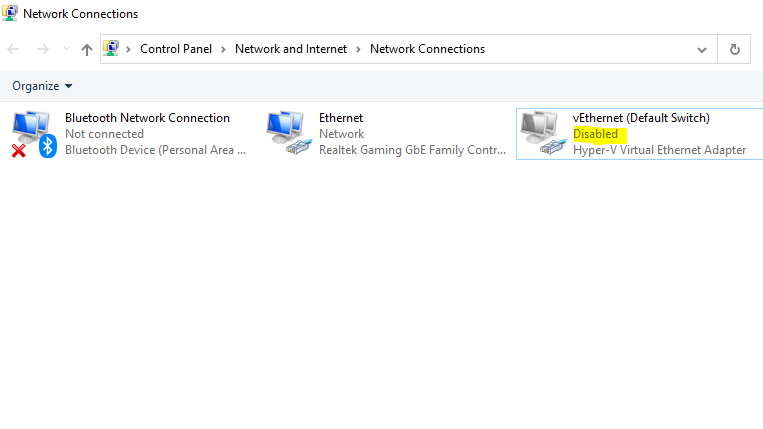26th July 2025
Doors Open 11AM
26th July 2025
Doors Open 11AM
Come on down to THE BIG LAN, a full day LAN party filled with tournaments, esports, gaming, Blood on the Clocktower, and the new Mario Kart World! Bring along your PC and plug into our network for heaps of games with loads of prizes.
8-12 Simla St, Mitcham VIC 3132. Lots of on site parking available and PT just around the corner!
This is an 18+ alcohol free event. Players under 18 require a parent or guardian present for the duration of the event.

Thank you to everyone who attended and congratulations to our winners!
You can find the full set of high resolution photos including all our prize winners here
Arrive at least an hour before the first tournament you'd like to join
We'll take sign ups in person when the tournament is scheduled to start
Schedule
Click each tournament listing for more details
Main LAN
Blood on the Clocktower games are available on demand all day
Main Tournaments
Entry with a BYO PC or Rental PC Ticket
Click or tap each game for details
Side Events
Entry with any ticket
Click or tap each game for details.